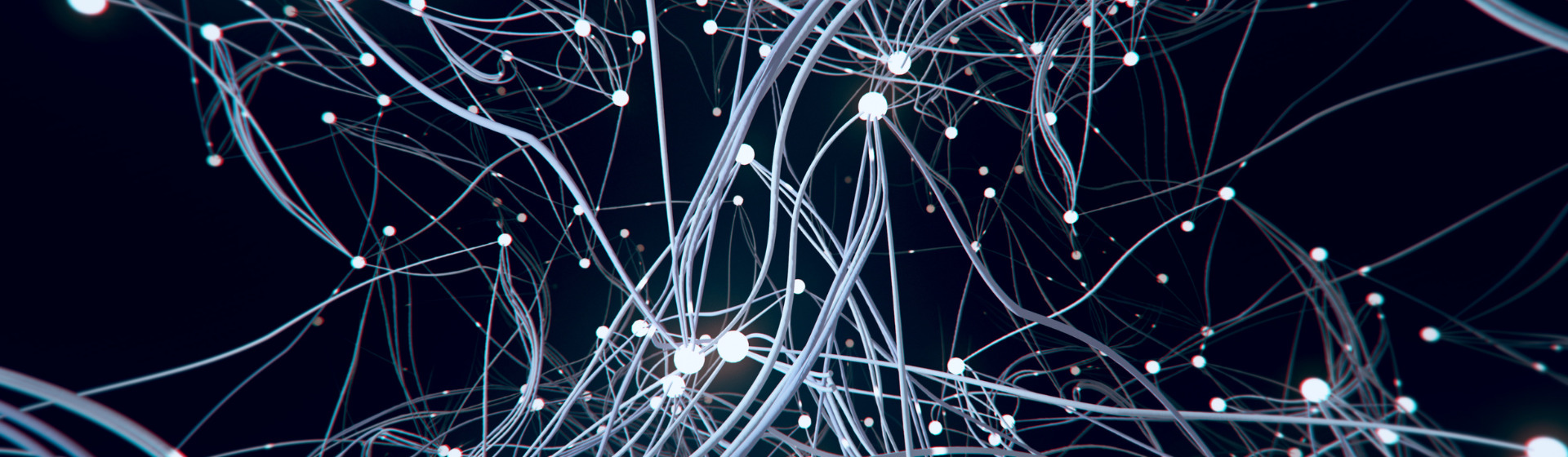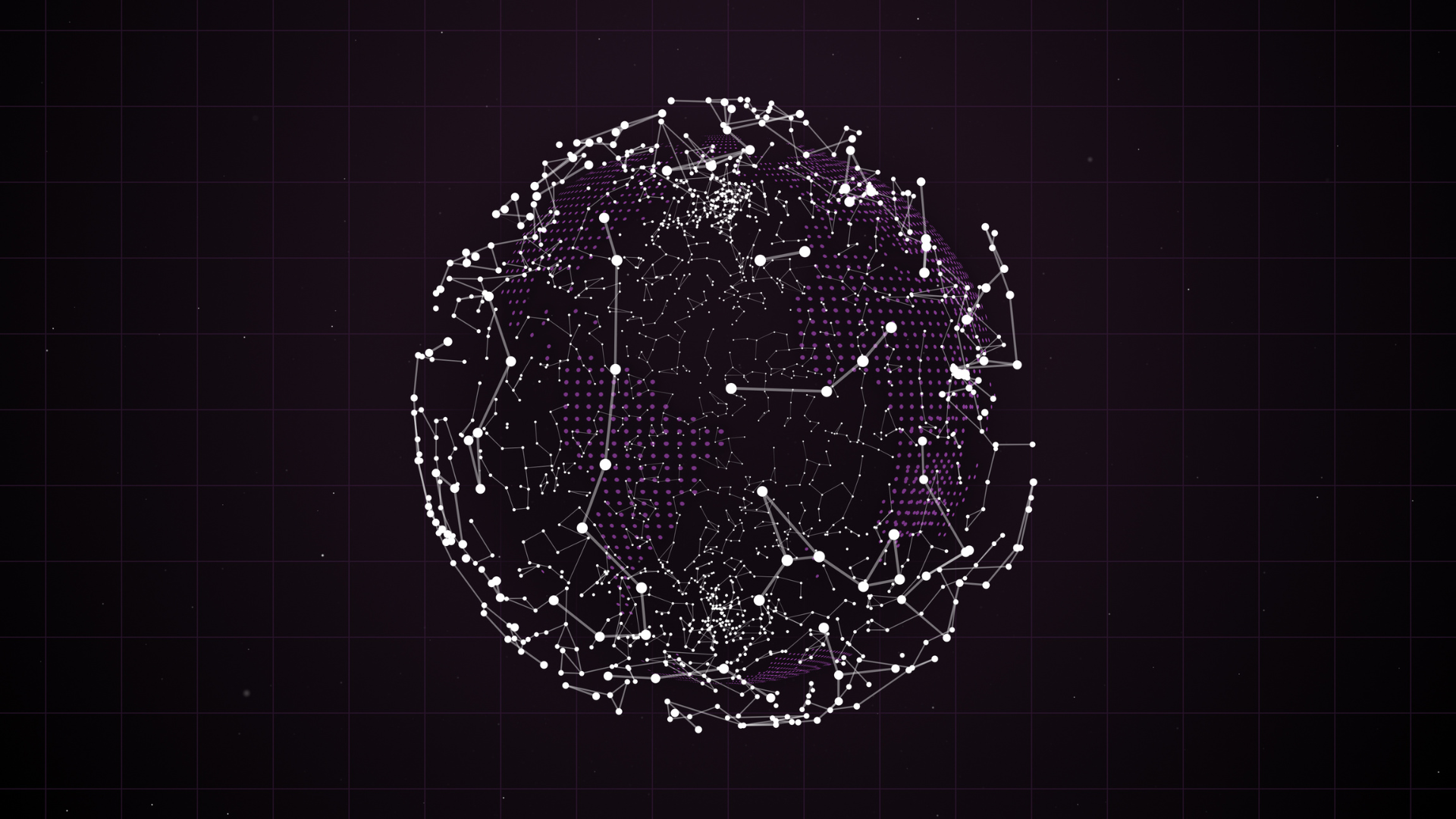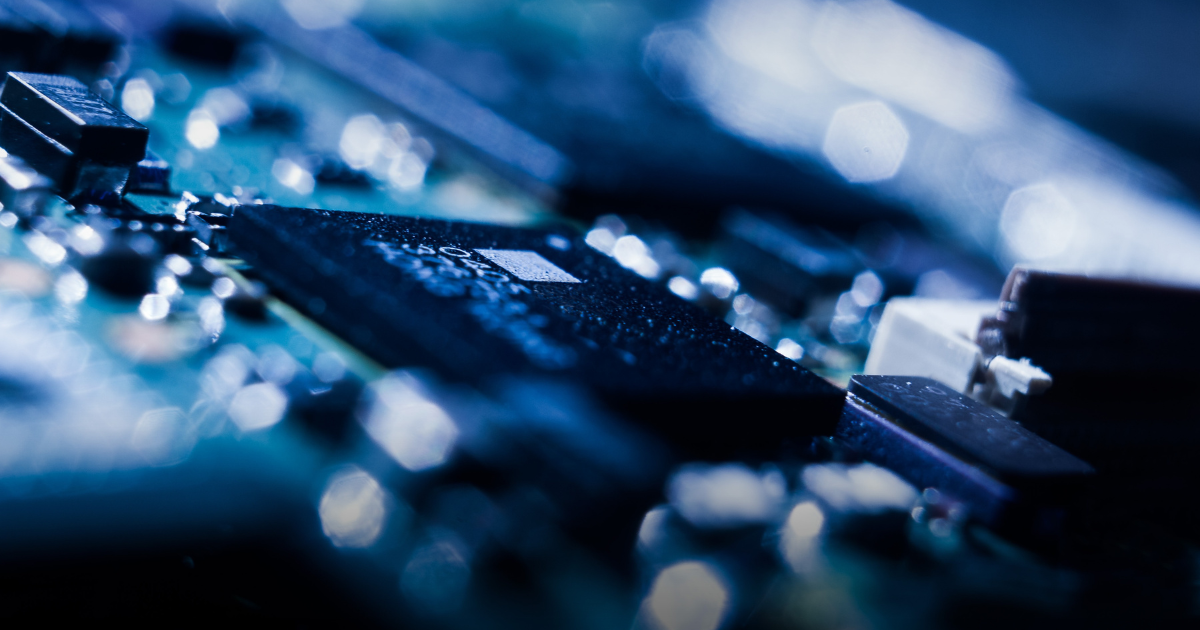February 05, 2025
Agentic AI API. How To Make Your AI Agent Talk to Other Software: Integration Patterns That Work
Author:

CEO & Co-Founder
Reading time:
15 minutes
AI has evolved from simple chatbots to more advanced agentic AI systems. Unlike traditional AI that follows set instructions, agentic AI can make decisions and take actions on its own to reach specific goals with little human help. It basically allows businesses to automate complex tasks, freeing them up to focus on strategic work.
However, implementing agentic AI in an organization is often easier said than done. According to Forrester’s 2025 AI predictions, three-quarters of organizations that attempt to build AI agents in-house will fail [1]. One of the main reasons behind their failure is their inability to interact with different software environments, databases, and hardware.
So how do you make your agentic AI integrate well with other software? Read on to learn some integration patterns that can help your AI agent connect with other software.
What is agentic AI API, and why does it matter?
An agentic AI API (Artificial Intelligence Application Programming Interface) is a set of ready-made tools and instructions that let developers add AI features to their apps, websites, or software without having to create complex AI programs themselves. It’s like a shortcut that makes it easier to use AI in different products.
APIs typically help apps share information and work together by allowing one app to talk to another. Different APIs use different methods, but their main job is to help software connect with each other. For example, when you log into a social media app on your phone, the app uses an API to request your account details. The app then gets your information from its server and sends it back to your phone.
Why does an agentic AI API Matter?
Removes data silos
Without proper integration, AI agents may struggle to access the data they need. Employees could end up asking coworkers for information, requesting help from IT, or assuming the data isn’t available.
With API integration, AI agents can access the data they need right when they need it and within the applications they’re already using. This prevents the frustration of searching for data or relying on others, streamlining operations, and improving efficiency.
Prevents human errors
When employees are forced to do manual tasks, like copying and pasting data between apps, mistakes are more likely to happen.
For example, if you’re transferring lead info from your marketing tool to your CRM, you might accidentally enter the wrong first name for a lead. Then, when a sales rep calls the lead, they might say the wrong name, creating a bad impression and reducing the chance of a sale.
With agentic AI, data can be transferred automatically between apps, so employees don’t have to worry about these tedious tasks. This reduces errors and helps avoid the negative consequences that come with them.
Improves employee productivity
When employees don’t have to spend time on manual tasks and can easily access the information they need, they can focus more on their actual work. This not only boosts their productivity but also makes them happier since they get to do more of the tasks they enjoy. Happier employees are usually more productive, creating a positive cycle.
Enhances the customer experience
API integrations can have a direct positive impact on customers. For instance, if your support team uses automated ticket classification, they can solve customer issues faster. Additionally, API integrations can indirectly improve the customer experience. When employees are happier and more efficient due to better tools, they’re more likely to provide better service, leading to greater customer satisfaction.
Frees up development resources
In companies where API integrations require a lot of manual work, a team of developers and IT staff are needed to get everything running smoothly. Similarly, departments that lack a unified tech setup may hire extra staff just to manage a few apps.
With an API integration platform, developers can shift their focus to more important projects, like building new revenue-generating apps. Plus, fewer people are needed to keep all departments running smoothly, helping everyone be more productive.

Read more: Agentic AI: How to Build Smarter RAG Applications

Key integration patterns for agentic AI API
To make AI agents work smoothly with different apps and systems, developers use specific integration patterns. These patterns define how the agentic ai connects, shares data, and performs tasks across platforms. Let’s explore four essential agentic design patterns that define how these models function and handle complex tasks.
Reflection
This design pattern in agentic AI allows the system to review its decisions and performance. By learning from its past actions and results, it can adjust its behavior and improve over time, making smarter and more efficient choices.
This pattern is especially helpful in fast-changing situations, like automated trading systems, where a generative AI agent needs to assess its strategies and adjust to new market conditions on its own without needing human input.
Tool use
In agentic AI systems, tool use refers to connecting AI with external tools and APIs [2], such as search engines, calculators, and real-time data sources. This helps AI do more than just process text, making it smarter and more useful in different ways. By integrating these tools, artificial intelligence can interact with the world more effectively and handle more complex tasks.
For example, an AI-driven data analysis system can use APIs to gather real-time information from social media or financial markets. This allows it to generate accurate and up-to-date insights, improving decision-making and problem-solving.
The planning pattern
The planning pattern helps a generative AI or agentic AI break down big, complex tasks into smaller, easier steps. This pattern allows the agentic AI to respond to requests and plan the best way to reach a goal.
Instead of solving a problem in a random or messy way, an agentic ai using the planning pattern creates a clear roadmap of tasks and figures out the most efficient steps. For example, when writing code, the AI would first plan the overall structure before focusing on specific functions. This helps keep the agentic AI focused and avoids confusion.
The planning pattern is mainly used in logistics and supply chain management, where AI agents help optimize delivery routes and schedules by considering factors like traffic, weather, and customer delivery times [3].
The multi-agent pattern
The multi-agent pattern is like teamwork in a project, where different generative AI agents are given specific roles to handle different tasks. These agents work on their tasks independently but also communicate and collaborate to reach a shared goal.
There are different types of multi-agent patterns:
- Collaborative Agents: Multiple agents work together on different parts of a task, sharing updates and combining their work for one final result. Each agent might focus on a different area of expertise.
- Supervised Agents: A main agent manages the others, making sure their tasks are coordinated and that the results meet the required standards.
- Hierarchical Teams: A system where higher-level agents oversee and guide lower-level agents, with decisions flowing down to complete complex tasks.
That said, multi-agent systems are mostly used in smart cities, like managing traffic lights and public transportation schedules to improve traffic flow and reduce congestion during busy times.
How to make your AI agent communicate with other software
For Agentic AI systems to work effectively, they need to be connected to other software. Without these connections, Agentic AI systems are limited in their capabilities. They require access to various types of data to make the best decisions.
Here are some key software agentic AI systems are often integrated with:
- CRM (Customer Relationship Management): By accessing customer data, agentic AI systems can personalize interactions and automate tasks like customer service.
- ERP (Enterprise Resource Planning): Integration with ERP systems allows agentic AI systems to help manage internal business functions such as inventory, payroll, and finance [4].
- Marketing Platforms: Agentic AI systems can pull data from marketing systems to make real-time decisions, like adjusting ads or sending personalized offers.
- IoT (Internet of Things) Devices: By connecting to IoT devices, agentic AI systems can act on real-time data from sensors and devices.

Step-by-step guide to adding integrations
Integrating AI agents into your system might seem challenging, but breaking it down into simple steps can make it easier. Here’s how you can seamlessly make your artificial intelligence agent communicate with other software:
Step 1: review your current systems
Before connecting an agentic AI system, take a look at your existing tools and data sources. Identify where your data is stored, what platforms you use, and which integrations you might need to make things flow smoothly.
Step 2: Select the best API provider
Selecting the right API provider is important for adding generative AI and agentic AI systems to your work. Different providers offer different features, so choose one that best fits your needs.
- OpenAI API: Provides powerful generative AI models for tasks like writing text, summarizing information, and automating conversations. It’s a great option if you’re looking to improve customer interactions or create content automatically [5].
- Vertex AI: A cloud-based AI platform from Google that provides scalable machine learning solutions, including support for agentic AI. It allows you to build, deploy, and manage AI-driven applications with strong data integration capabilities [6].
- LangChain: A framework designed for agentic AI systems, enabling agentic AI models to interact with multiple data sources, APIs, and external tools. It is useful for AI agents that need to perform reasoning, decision-making, and multi-step workflows [7].
Step 3: Get an API key
After selecting an API provider, the next step is to sign up and obtain an API key. An API key is a unique code made up of letters and numbers. It helps control who can use an API. Software developers use API keys to manage access, making sure only approved users or applications can connect to their APIs.
Why is an API key important?
Authentication: The API key confirms your identity and ensures that only authorized users can access the agentic AI system.
Security: It helps protect sensitive data by preventing unauthorized access.
Usage Tracking: Many providers monitor how their APIs are used through the key, allowing you to track usage limits and billing.
How to get an API key
Sign Up: Visit the provider’s website (e.g., OpenAI, Google Vertex AI, or LangChain) and create an account.
Generate an API Key: Once logged in, navigate to the API section and request a key. Some providers might require payment or approval.
Secure Your Key: Store it safely. Never share it publicly, as it can be misused.
With your API key, your generative AI or agentic AI system can now integrate with the chosen platform and start processing tasks efficiently.
Step 4: Read the documentation carefully
Before using an API, it’s important to read the documentation provided by the API provider. Here are some key things to focus on:
- Available endpoints: Endpoints are specific parts of the API that handle different tasks. For example, one endpoint might generate text while another retrieves data. Knowing which endpoints to use will help you interact with the API correctly.
- Input and output formats: APIs often use JSON (JavaScript Object Notation) to send and receive data. You need to understand how to format your requests and how to interpret the responses the API gives back.
- Rate limits and restrictions: Many APIs have limits on how many requests you can make in a certain time period. Some features might also require special permissions. Checking these details will help you avoid unexpected issues during integration.
Step 5: Set up your environment
Before using the API, you need to prepare your development setup. This means making sure your computer has the right tools, libraries, and software needed to run the API smoothly.
For example, if you’re using Python, you may need to install specific packages using pip. If you’re using a different programming language, check the API documentation to find out which tools or SDKs (Software Development Kits) you need. Setting up your environment correctly will help you avoid errors and ensure your integration works smoothly.
Step 6: Sending and receiving data
Once your agentic AI is connected to the software, it can send requests and receive responses, enabling smooth communication between systems. This allows the artificial intelligence to interact with other tools, retrieve information, update records, and trigger automated actions.
Step 7: Test and optimize your integration
Once the API is integrated, it’s essential to thoroughly test it to ensure it works as expected. Testing helps identify any issues, such as incorrect data responses, slow performance, or integration errors.
Here are the most common types of API testing:
- Functional Testing: This type of testing checks whether the API works as expected. It involves sending different requests to the API and comparing the responses to expected results to ensure everything functions correctly.
- Performance Testing: This test measures how well an API performs under different conditions, especially when handling a large number of requests. It looks at key factors like response time throughput and resource usage.
- Security Testing: This testing helps protect the API from threats like hacking, unauthorized access, and data leaks. It examines security features such as authentication methods, data encryption, and vulnerability.
- Integration Testing: This test ensures the API works smoothly with other systems, such as databases, third-party services, or other APIs. It checks if data is exchanged correctly and if all parts of the system function well together.
Step 8: Monitor and scale
After deploying the API, keep track of its performance to ensure it runs smoothly. If your needs grow, you may need to scale up usage. Many API providers offer flexible pricing plans based on how much you use, so it’s important to understand the costs and adjust as needed.

Read more: How to Integrate AI into Your Business Strategy: A Step-by-Step Guide

Best practices for implementing agentic AI API in your system
To successfully integrate an Agentic AI API into your system, follow these best practices:
Set clear goals
When implementing agentic AI, define specific and measurable objectives. Identify what success means for your organization, whether it’s enhancing customer service, automating operations, or improving decision-making. Setting clear goals ensures that AI agents are aligned with your business vision, keeping the implementation focused and effective.
Evaluate your processes and find agentic AI opportunities
The first thing you should do is review your current workflows to spot inefficiencies, bottlenecks, or repetitive tasks that could be improved with agentic solutions. You should look for areas where you can use AI agents to help in data collection, analysis, or decision-making. This step ensures that agentic AI aligns with your goals and adds real value.
Ask yourself:
- Which tasks take the most time or are prone to errors?
- Where does decision-making rely heavily on data?
- What processes require continuous monitoring or quick adaptability?
- How well are you utilizing your existing data?
- Are there customer service challenges that AI agents could help solve?
Build a strong data infrastructure for agentic AI
A reliable data infrastructure is crucial for developing agentic AI solutions. Invest in tools and systems that help AI agents collect, store, and process high-quality data. You should also ensure that your data is accurate, consistent, and secure, as poor data can weaken agentic AI performance. Using scalable solutions, such as cloud-based platforms, allows AI agents to efficiently handle large datasets, optimize performance, and generate valuable insights.
Train your workforce for agentic AI integration
Help your team develop the skills needed to work with agentic AI systems. Provide training on AI agents, data analysis, and collaborative workflows to ensure a smooth transition. Upskilling employees boosts productivity, encourages innovation, and helps them identify new ways to use AI agents effectively. A well-trained workforce can maximize the impact of agentic AI across different business functions.
Implement ethical guidelines and compliance measures
Make ethics a core part of your agentic AI strategy to ensure fair, transparent, and unbiased solutions. Create clear guidelines for privacy, data security, and accountability. Ensure that your AI agents comply with industry regulations and standards to build trust with users and stakeholders. Prioritizing ethics helps reduce risks, protect your brand, and support the long-term success of your agentic AI systems.
Wrapping up
Adding agentic AI APIs to your system can make it more powerful, work faster, and make better decisions. By choosing the right way to connect and following best practices, you can help your AI agent work smoothly with other software. This leads to better automation and smarter ways of getting things done.
Sources
[1] Forrester.com, Predictions 2025: Artificial Intelligence
https://www.forrester.com/report/predictions-2025-artificial-intelligence/RES181360, Accessed on February 3, 2025
[2] Community.openai.com, Connect AI agent tools to external services
https://docs.databricks.com/en/generative-ai/agent-framework/external-connection-tools.html, Accessed on February 4, 2025
[3] Sciencedirect.com, Improving efficiency and sustainability via supply chain optimization through CNNs and BiLSTM
https://www.sciencedirect.com/science/article/pii/S0040162524006395, A/essed on February 4, 2025
[4] Ibm.com, AI in ERP
https://www.ibm.com/think/topics/ai-in-erp, Accessed on February 4, 2025
[5] Openai.com, Openai Overviewhttps://platform.openai.com/, Accessed on February 4, 2025
[6] Cloud.google.com, Vertex AI, https://cloud.google.com/vertex-ai, Accessed on February 4, 2025
[7] Techtarget.com, What is LangChain and how to use it: A guide
https://www.techtarget.com/searchenterpriseai/definition/LangChain, Accessed on February 4, 2025
Category: