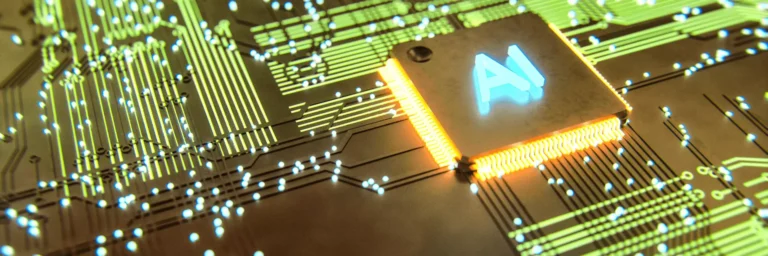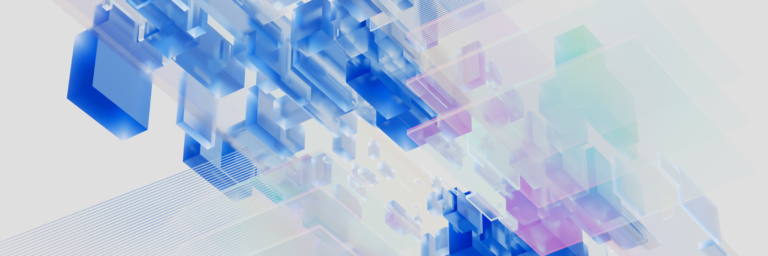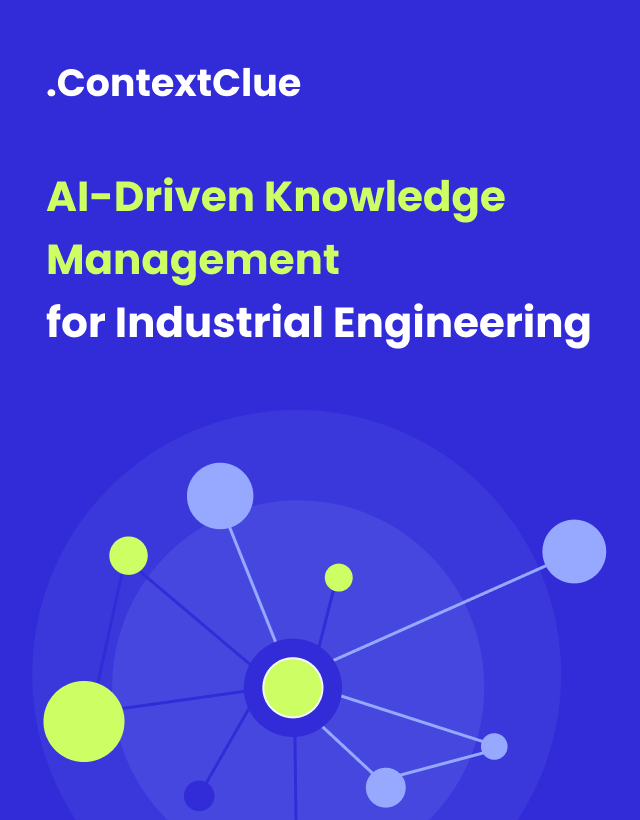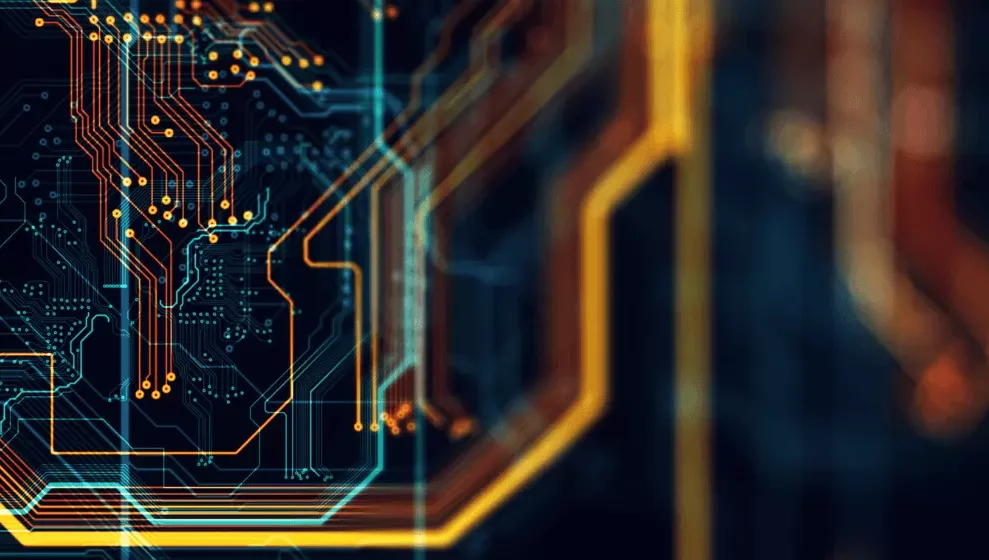
October 16, 2025
Faster Time-to-Market: How GenAI 3D Visualization Speeds Engineering Cycles
Author:

CSO & Co-Founder
Reading time:
8 minutes
Traditional CAD workflows weren’t designed for speed. When a design needs to change, it sets off a chain reaction: remodeling, internal reviews, approval rounds. What could reasonably take a few days often stretches into weeks. Engineering teams find themselves waiting instead of building. Decisions get delayed. Revenue timelines slip.
The real cost goes beyond the hours logged. While your team works through CAD iteration cycles, other things pile up. Procurement can’t finalize orders. Production schedules remain tentative. Clients wait for answers. Each delay pushes your time-to-market further out, and companies that can visualize and validate designs faster will naturally get there first.
The pattern among faster-moving organizations is clear: they’ve found ways to reduce the CAD bottleneck. They’re able to iterate in days rather than weeks. Their engineering teams stay aligned with business priorities without constant back-and-forth. When customer feedback comes in, they can turn it into product changes while it’s still relevant.
The question isn’t whether traditional CAD delivers precision – it does. The question is whether your business can maintain its pace while waiting for it.
How does GenAI create visuals faster than CAD?
GenAI creates high-quality 3D visuals in hours instead of days because it works fundamentally differently than traditional CAD.
Where CAD requires an engineer to manually construct every detail, sketching profiles, extruding forms, adding features, positioning parts, setting up lighting, then waiting hours for renders, GenAI generates images directly. It draws on patterns learned from millions of examples to synthesize visuals that show what a product will look like, without building the underlying geometry piece by piece.
This means a visual that might take a CAD engineer three days to model and render can be generated in minutes. The difference isn’t about cutting corners – GenAI produces compelling, photorealistic images.
The trade-off is that these are visuals for evaluation and decision-making, not the precise engineering geometry needed for manufacturing. But for the early stages, when teams need to align on direction rather than dimensions, that speed changes everything.
It also opens up the design process to people beyond the engineering team. When marketing wants to see how a product will look on a shelf, or operations needs to understand how components fit together, or executives need to evaluate design directions, they can do it directly. The visuals are clear enough that anyone can understand them, without needing to interpret technical drawings or wait for an engineer to create special renderings.
This matters because traditionally, only CAD specialists could create or modify what designs look like. Everyone else worked from technical drawings or static images that often didn’t answer their questions. A marketing director couldn’t tell if a product felt premium. An executive couldn’t easily compare three different approaches. Each question meant another request to engineering, another wait, another meeting to clarify.
GenAI makes it practical to explore multiple options at once. Teams can look at different design directions side by side, comparing how they might perform, what they’d cost to manufacture, how they’d appeal to customers and have those conversations while everyone can actually see what they’re discussing.
The result is a design process where collaboration happens naturally, decisions come faster, and the path from initial idea to market-ready product gets noticeably shorter. For companies where timing matters, this shift makes a real difference.
What’s the ROI of GenAI in engineering and product development?
GenAI doesn’t replace CAD – it changes when and how you use it. By handling visual exploration early, it cuts down the expensive CAD work that comes later.
The biggest savings come from labor. Instead of engineers spending days modeling multiple concepts that may never advance, GenAI generates photoreal visuals in hours. Engineers focus only on validated designs, keeping costly talent on precision work, not exploration.
Prototypes are another major expense. Each iteration can cost thousands to hundreds of thousands of dollars. Early visuals let stakeholders catch issues before fabrication, reducing unnecessary builds. You still need prototypes for validation.
Faster validation also shortens timelines. Even a few weeks gained can mean hitting a seasonal window or beating a competitor to market, a timing advantage that compounds quickly.
Finally, GenAI expands capacity. Teams can respond to more RFQs and explore more ideas without adding headcount. Quick visuals replace long waits for engineering availability, turning “can’t take on more” into “let’s see what’s possible.”
Across industries, the pattern is consistent: shift visualization from CAD, cut prototype cycles, and compress timelines. To see the impact for your team, look at where work slows – exploratory modeling, repeated prototypes, or visual alignment. Those are the friction points where GenAI delivers the most value.
How do you start a GenAI pilot project in 3D visualization?
Generative AI (GenAI) is reshaping how organizations approach 3D visualization, not through sweeping transformation programs, but through focused, measurable steps that deliver rapid returns. Adoption doesn’t require replacing established systems or overhauling infrastructure. The most successful implementations start small, with targeted, high-impact use cases that prove value quickly and build internal confidence.
1. Start Small, Deliver Fast
Rather than attempting enterprise-wide deployment from day one, leading manufacturers and design teams focus GenAI on discrete pain points where visual communication drives business outcomes. Common entry points include:
- Enhancing RFQ and proposal visuals, turning early concepts into photoreal presentations that help win work.
- Accelerating concept visualization, replacing days of CAD modeling with hours of GenAI-driven exploration.
- Improving client-facing design reviews, enabling faster feedback and earlier alignment.
These pilot projects often yield visible results within weeks, shorter approval cycles, faster iteration loops, and stronger stakeholder engagement. Quick wins not only demonstrate ROI but also lower resistance to broader adoption by showing what’s possible in real workflows.
2. Integrate, Don’t Disrupt
Modern GenAI platforms are designed for seamless interoperability with existing engineering ecosystems. They connect directly to CAD, PLM, and digital asset management systems, extending established processes rather than replacing them.
For example, design teams can generate AI-assisted visuals from CAD metadata or early geometry, feeding those outputs back into familiar workflows. This continuity minimizes disruption while enhancing capability, engineers keep their trusted tools, but gain new creative and analytical range.
As adoption scales, GenAI can progressively support the full product lifecycle, from early ideation to production planning. Because the technology layers onto existing digital infrastructure, organizations can expand usage incrementally without costly system overhauls.
3. Choose the Right Implementation Model
Every organization’s path to GenAI maturity differs. The key decision lies in whether to build, buy, or partner:
- In-house development offers complete control over data and customization but requires significant AI expertise and longer setup times.
- Commercial platforms provide rapid implementation and proven scalability, deal for teams seeking quick results and predictable ROI.
- Strategic partnerships blend internal know-how with external specialization. Many manufacturers find this hybrid approach most effective when scaling from pilot projects to enterprise deployment.
Working with experienced GenAI partners can further streamline rollout. They bring structured onboarding, governance frameworks, and custom model training aligned with each organization’s data, workflows, and compliance standards, ensuring precision, consistency, and low operational risk.
4. Prove Value Through Metrics
To sustain support and funding, every GenAI initiative should be anchored by clear, outcome-driven KPIs. Successful adopters track:
- Time saved per design iteration
- Reduction in CAD labor hours
- Faster approval and review turnaround
- Increases in RFQ conversion or proposal win rates
Quantifying these gains turns abstract enthusiasm into concrete business proof. Moreover, establishing a feedback loop, where learnings from each pilot inform subsequent rollouts, creates a self-reinforcing cycle of improvement.
5. Scale Strategically
As results accumulate, the focus shifts from experimentation to integration. GenAI moves beyond being a creative tool to becoming a strategic enabler across engineering, sales, and innovation.
When embedded across the product lifecycle, it helps teams make faster design decisions, engage clients more effectively, and reach market opportunities ahead of competitors. The transformation isn’t abrupt; it’s a measured, scalable progression where each phase builds confidence, efficiency, and competitive differentiation.
References:
- “Generative AI for 3D Modeling in AEC: Speeding Up Design Iterations” (LinkedIn): https://www.linkedin.com/pulse/generative-ai-3d-modeling-aec-speeding-up-design-iterations-bhoda-t97jc
- “Generative AI: Transforming 3D Plant Layouts into the Future” (AspenTech): https://www.aspentech.com/ja/resources/blog/generative-ai-transforming-3d-plant-layouts-into-the-future
- “Unleashing engineering potential with generative AI” (Capgemini): https://www.capgemini.com/insights/expert-perspectives/unleashing-engineering-potential-with-generative-ai/
- “AI 3D Model Generators in 2025: Trends, Tools, and Techniques” (SuperAGI): https://superagi.com/ai-3d-model-generators-in-2025-trends-tools-and-techniques-for-enhanced-product-visualization/
- “Measuring ROI of Generative AI Adoption” (Architecture and Governance): https://www.architectureandgovernance.com/artificial-intelligence/measuring-roi-of-generative-ai-adoption/
- “AI Academy | IBM | From pilot to production: Driving ROI” (IBM): https://www.ibm.com/think/videos/ai-academy/scale-generative-ai-roi
FAQ
What differentiates successful GenAI adopters?
They start small but strategic – choosing high-impact, low-risk pilots – then expand methodically. They measure outcomes, document processes, and treat GenAI as a long-term capability, not a short-term experiment. Above all, they keep engineers, designers, and AI specialists working together, ensuring the technology amplifies human creativity rather than replacing it.
Who should lead GenAI initiatives internally?
Ownership typically sits with Innovation or R&D, supported by IT for infrastructure and data compliance. However, the most effective programs are co-led by business and technical sponsors, for example, a Head of Innovation (business value) partnered with an Engineering AI Manager (technical implementation).
How can we ensure GenAI aligns with sustainability or regulatory goals?
By reducing unnecessary prototypes, material waste, and design cycles, GenAI naturally contributes to sustainability KPIs. For regulated industries like automotive or aerospace, AI workflows can be validated against existing compliance frameworks, ensuring traceability and auditability at every design stage.
What are the biggest risks or challenges in implementing GenAI?
Common pitfalls include:
- Launching pilots without defined success metrics
- Underestimating the data preparation needed for model accuracy
- Treating GenAI as a one-time software rollout rather than a capability to nurture
Mitigation comes from strong governance, measurable objectives, and cross-functional collaboration between engineering, design, and IT from the outset.
How does GenAI impact physical prototyping and production cycles?
GenAI reduces the number of prototype iterations by surfacing visual and functional feedback earlier in the process. Teams still build physical prototypes for validation—but fewer versions, with higher confidence. This can cut prototype costs by 20 – 40% depending on the complexity and industry.
How do we move from pilot success to enterprise-scale adoption?
The transition typically follows three stages:
- Pilot & Prove: Test GenAI on a single, high-impact workflow (e.g., RFQ visualization).
- Standardize & Share: Develop templates, metrics, and governance frameworks for replication.
- Scale & Integrate: Extend across departments and link with enterprise data pipelines (PLM, ERP, CRM).
Each phase should include clear KPIs (time saved, approval rate, cost per iteration) and structured feedback loops to continuously improve performance.
What skills or team changes are required for adoption?
GenAI doesn’t replace engineers but extends their capabilities. The most effective teams include:
- A domain expert (engineer or designer) to define prompts and evaluate outputs
- An AI lead or data scientist to manage model tuning and data pipelines
- A project champion to align outcomes with business objectives
Most organizations upskill existing staff through short, use-case-driven workshops rather than hiring new teams.
How is proprietary data protected during GenAI model training?
Enterprise-grade GenAI implementations use isolated model environments and secure data governance frameworks. Partners can train custom models using your proprietary datasets without transferring ownership or exposing sensitive IP. Access control, encryption, and audit logs ensure compliance with internal and industry standards (ISO 27001, GDPR, ITAR, etc.).
Does adopting GenAI require replacing our existing CAD or PLM systems?
No. Modern GenAI tools are designed for interoperability, not replacement. They plug into existing CAD, PLM, and digital asset management environments, allowing engineers to generate or refine visuals using the same data sources and file structures they already rely on.
How long does it take to see measurable ROI from GenAI in 3D visualization?
Most organizations report tangible results within 6 – 12 weeks of a pilot launch. The fastest gains appear in areas where visualization directly affects decision speed or client engagement, such as RFQ visuals or concept reviews. Broader operational ROI follows as GenAI workflows scale across design and engineering.
Category: