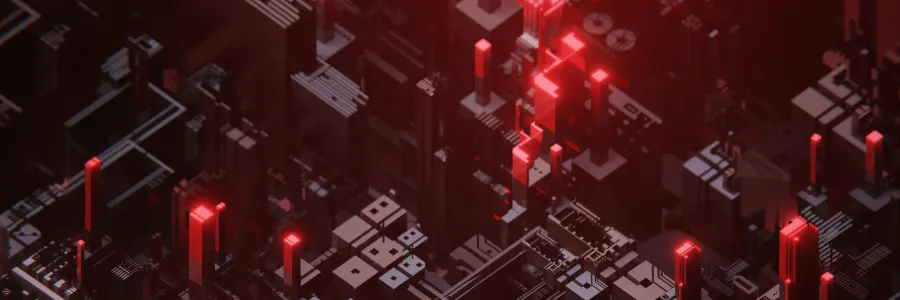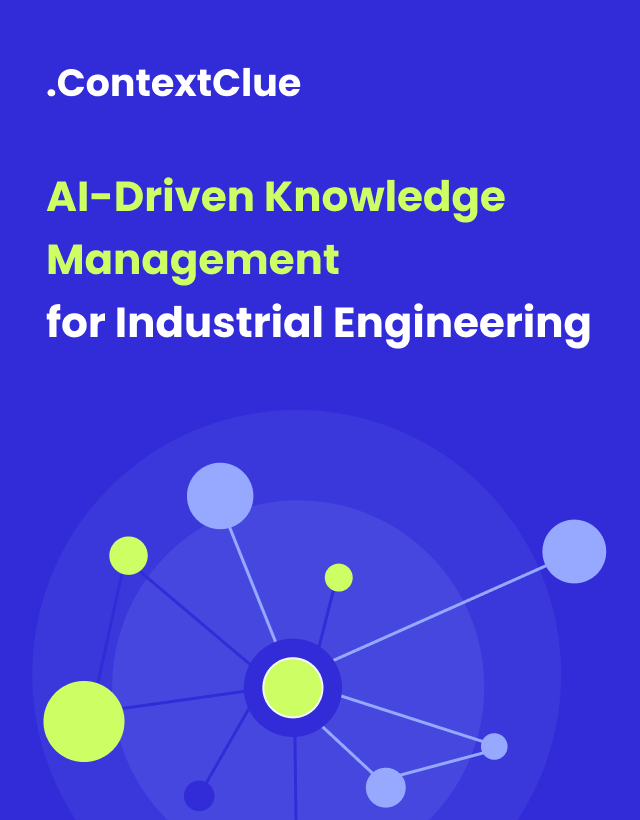September 15, 2025
From Intranet to Intelligence: Building Enterprise Knowledge RAG Chatbots with Databricks
Author:

CEO & Co-Founder
Reading time:
10 minutes
For decades, enterprises tried to fix knowledge management with intranets, document repositories, and SharePoint portals. But the outcome is almost always the same: clunky interfaces with poor adoption and information silos. Employees waste time hunting for manuals and policies. Customer support escalates the same questions again and again. Critical knowledge sits out of date and out of reach.
The issue isn’t how much information companies have, it’s how poorly it moves. Knowledge rarely reaches the right person at the right time in the right format.
That’s why many organizations turned to large language models, only to discover their own set of problems. This is where retrieval-augmented generation (RAG) enters the picture, offering a more practical way to make enterprise knowledge usable.
Why “LLMs Alone” Fall Short in the Enterprise
Large language models looked like the obvious fix for broken knowledge systems. They can generate answers to almost any question and handle natural language better than legacy search tools. But three problems show up fast:
- Hallucinations: models confidently invent answers.
- Staleness: knowledge drifts out of date as policies and products change.
- Cost: retraining models on enterprise documents is expensive and often insecure.
Example: A European bank tested an LLM to answer customer questions about mortgage terms. The model pulled from training data that included outdated rules and invented missing details. Within a week, customers received conflicting repayment information, creating a compliance incident. Regulators flagged the pilot, and the bank paused the project.
RAG: The Library Card, Not the Library
Retrieval-augmented generation (RAG) takes a different approach. Instead of teaching an AI to memorize all enterprise knowledge, you let it “look up” the right context in real time. It’s like giving the system a library card instead of asking it to memorize the whole library.
Why it works better:
- Lower cost. You don’t pay to retrain the model each time your data changes; you just refresh the index.
- Fewer mistakes. Because answers are grounded in real documents, hallucinations drop sharply.
- Compliance ready. Responses can be traced back to source files, which makes audits and regulatory reviews much easier.
This means faster onboarding, fewer repetitive support tickets, and less time wasted hunting for the right file.
A Forrester study found AI chatbots resolved 30% of inquiries end-to-end, with no human agent needed. Another report shows agent productivity rising ~15% when AI assistants supply context in real time.
RAG in Practice: High-Value Industry Use Cases
Automotive
Dealerships and service centers depend on thick binders of financing terms, warranty conditions, and safety bulletins. A RAG chatbot can act as a frontline assistant:
- Automating customer service for financing, leasing, and after-sales support.
- Acting as a knowledge assistant for dealership networks and service centers.
- Supporting regulatory compliance in consumer finance and automotive safety.
Engineering
Engineering teams often struggle with version sprawl. Specifications change, CAD drawings are updated, and small errors cascade into costly redesigns. Reducing rework even by a few percentage points can save a company millions. RAG chatbots can help by:
- Retrieving technical design documents and version-controlled specifications.
- Capturing knowledge from CAD/CAM systems and engineering change orders.
- Integrating with PLM platforms to streamline product lifecycle management.
Manufacturing
On the factory floor, time and safety are everything. Even a 1% reduction in downtime translates into millions in productivity gains for large plants.
Automated access to safety protocols also lowers the risk of accidents, which can otherwise trigger fines or costly shutdowns. RAG chatbots can:
- Provide troubleshooting steps and instant access to technical documentation.
- Surface safety protocols and support compliance tracking.
- Integrate with ERP systems (SAP, Oracle) for production and supply chain workflows.
Technical Architecture for Enterprise-Scale RAG with Databricks
Many vendors now offer RAG features. What sets Databricks apart is the ability to run RAG at enterprise scale with governance built in.
Generic chatbots may answer fast, but they fall short on traceability, security, and integration. Databricks closes those gaps.
- Lakehouse architecture brings structured and unstructured data into one environment, from policies to CAD drawings.
- Delta Lake versions every document, enabling audits and GDPR “right to be forgotten” requests.
- Unity Catalog enforces role-based access, tracks lineage, and records every data touch.
- MLflow tracks model versions and embedding methods so results are reproducible and measurable.
- Mosaic AI Vector Search indexes knowledge for instant retrieval and grounding.
Security and Privacy in Enterprise RAG
Enterprises can’t adopt chatbots without strong guarantees on security and compliance. Databricks bakes these controls into the platform so that every answer is both safe and auditable.
- Encryption at rest and in transit means all data is protected, whether it’s stored in Delta Lake or moving across services.
- Role-based access control (RBAC) makes it so that users only see the knowledge they’re allowed to, reducing the risk of leaks.
- Audit logging means every query and document access is recorded.
Performance Optimization for Knowledge Chatbots
- Vector database choice: supports Pinecone, Chroma, FAISS, or native Vector Search.
- Document chunking: splits manuals, CAD files, and ERP records into precise segments.
- Caching: serves high-frequency questions instantly, lowering latency and costs.
In practice, this architecture means answers are not only accurate but also traceable and compliant.
For enterprises, that’s the difference between a chatbot that looks good in a demo and one that can be deployed at scale in regulated environments.
Implementation Roadmap: How Enterprises Build RAG Chatbots
Rolling out a RAG-based knowledge assistant doesn’t have to be a multi-year project. Enterprises usually follow three stages:
PoC → Pilot → Rollout
| Phase | Timeline | Focus | Key Actions | Outputs |
|---|---|---|---|---|
| Proof of Concept | 2–6 weeks | Validate RAG on a small, contained knowledge domain | • Select one use case (e.g., safety manuals, HR policies, FAQs) | |
| • Ingest docs into Delta Lake with versioning | ||||
| • Enable Unity Catalog & Vector Search | ||||
| • Define success metrics (ticket deflection, accuracy, time-to-answer) | Prototype chatbot with measurable results | |||
| Pilot | 6–12 weeks | Test in production-like workflows with real users | • Integrate with ServiceNow, Salesforce, or SharePoint | |
| • Run user acceptance testing (UAT) | ||||
| • Add RBAC and audit logging | ||||
| • Measure KPIs (resolution rates, agent productivity, user satisfaction) | Working chatbot used by a limited group; governance enabled | |||
| Rollout | 3–6 months | Scale to enterprise level with monitoring & governance | • Expand coverage to ERP, technical docs, compliance policies | |
| • Set up dashboards for accuracy, latency, and cost | ||||
| • Train staff to query and validate responses | ||||
| • Use MLflow for versioning and continuous improvement | Enterprise-grade chatbot with auditability, monitoring, and scale |
Best Practices for RAG Chatbot Implementation
- Start with high-value, low-risk knowledge
FAQs and policies are easier to validate than legal or financial data - Keep humans in the loop
Route sensitive queries (finance, health, compliance) for review before answers are published - Version everything
Store configs, prompts, and embeddings in Git or MLflow to make changes auditable - Monitor performance and cost
Use dashboards for latency, accuracy, and API spend - Plan for scale early
Choose a vector database that can handle millions of embeddings; cache frequent queries to keep costs down - Govern from day one
Apply RBAC, audit logging, and document lineage before the first pilot
Hands-On Tutorial: Setting up an Automotive RAG Bot
To make this less abstract, let’s walk through what it looks like to stand up a RAG-based chatbot in a real automotive setting.
The goal: give dealers and service staff instant answers about financing terms, warranty rules, and service protocols, with every answer grounded in the right source document.
Step 1: Set up your workspace.
Enable Unity Catalog in Databricks. Assign RBAC so finance, service, and compliance teams access only their own docs.
Step 2: Ingest your data.
Load regulatory filings, warranty manuals, and service policies into Delta Lake. Version them so you can always prove which rules applied at a given time.
Step 3: Generate embeddings.
Use Azure OpenAI (or another provider) to turn each document chunk into searchable vectors. Store them with metadata like version, section, and sensitivity.
Step 4: Build the workflow.
Embed the query, retrieve relevant chunks, and generate an answer with citations. Keep the code modular and error-handled.
Step 5: Test and refine.
Run against real dealer questions. Track accuracy, latency, and cost per query. Collect human feedback and feed it back into the pipeline.
The end result: when a dealer asks a question, the system embeds the query, retrieves the most relevant chunks, and passes them to a language model. The model generates a clear answer and cites the original documents.
Alternative Architecture Comparison: Why Databricks?
AWS Bedrock and Azure AI both offer RAG frameworks, but their governance models tie closely to their cloud ecosystems. For enterprises that already use Databricks for analytics and data governance, extending into RAG is the logical next step. The difference is integration.
Databricks unifies analytics, AI, and governance in one Lakehouse. That reduces silos, strengthens compliance, and makes ROI easier to measure.
| Platform | Strengths | Limitations | ROI & Scaling Economics |
|---|---|---|---|
| Databricks | Governance-first, integrates AI + analytics, strong fit for regulated sectors | Best fit if you already use Databricks | Higher upfront investment, but lower hidden costs; scaling improves cost-per-query as adoption grows |
| AWS Bedrock | Broad connectors, quick prototyping, strong ecosystem | Governance less mature | Low entry cost, but hidden compliance costs rise at scale |
| Azure AI | Tight Microsoft 365 integration, strong for O365 enterprises | Split architecture, less unified governance | Attractive if you’re already all-in on Microsoft, but costs grow as complexity rises |
Databricks shines in regulated industries where compliance costs are high and data lives across multiple formats. Bedrock and Azure AI can be cheaper to start with, but enterprises often discover higher integration and governance costs once they scale.
Cost Analysis: What Enterprises Should Expect
Enterprises should treat RAG chatbot costs the same way they treat cloud spend: variable, measurable, and optimizable. The three main buckets are:
| Databricks compute usage | Vector database expenses | LLM API usage |
|---|---|---|
| Costs scale with how much data you ingest, process, and query. | You can use Databricks’ own Vector Search, a managed service like Pinecone, or open-source libraries like FAISS. Each has different price–performance trade-offs. | Token costs add up quickly, but caching frequent queries can reduce spend significantly. OpenAI’s caching feature, for example, can cut token costs by up to 50%. |
The key metric is cost per query. As adoption grows, caching and indexing reduce the effective unit cost.
Final Thoughts
Enterprises don’t struggle with lack of information. They struggle with making it usable. RAG chatbots on Databricks turn scattered documents into live, governed answers that employees and customers can trust.
FAQ
What is a RAG chatbot?
A retrieval-augmented generation (RAG) chatbot combines a large language model (LLM) with a search index of enterprise documents. Instead of relying solely on memory (which causes hallucinations), it retrieves context from real documents in real time. Standard chatbots often lack this grounding and may provide outdated or incorrect answers.
How long does it take to build a RAG chatbot?
Enterprises typically launch a proof of concept in 2–6 weeks, pilot in 6–12 weeks, and scale in 3–6 months.
Can’t we just fine-tune LLMs on our data instead of RAG?
You can, but it’s costly, slow to update, and prone to hallucinations. RAG avoids retraining and provides fresher, grounded answers.
Which vector store should we pick?
If you want native governance and auto-sync, consider Mosaic AI Vector Search; otherwise, external stores (Pinecone/FAISS/Chroma) are viable.
What industries can benefit most from enterprise RAG chatbots?
Any industry with complex, fast-changing, and regulated knowledge benefits. Top use cases include:
- Automotive – financing terms, warranties, service manuals.
- Engineering – version-controlled specifications, CAD/CAM updates.
- Manufacturing – safety protocols, troubleshooting guides.
- Healthcare & Life Sciences – compliance policies, treatment protocols.
- Finance & Legal – regulatory filings, risk/compliance rules.
Category: