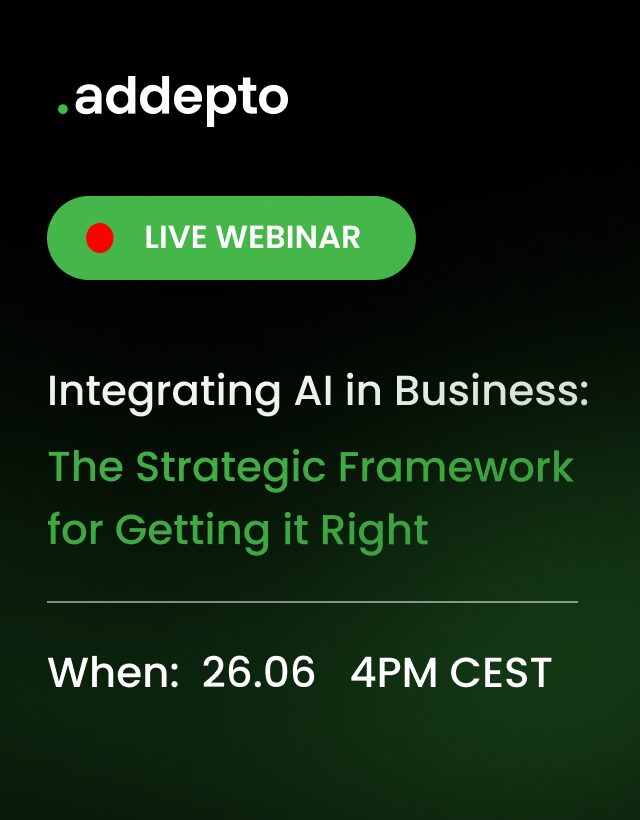July 26, 2019
Data Understanding with Data Visualization – How To Improve It
Author:

CSO & Co-Founder
Reading time:
8 minutes
90% of the information transmitted to the human brain is visual. Visuals are processed 60,000 times faster than texts. The brain needs only 13 milliseconds to process an image. Actually, these three facts are more than enough to prove the necessity of data visualization! The definition of this term is very simple and logical — it means turning data into visual images, such as graphs, charts, maps, and so on. If done effectively, data visualization can significantly simplify the understanding of the information.
Here is an example for you — imagine that you have a long text describing the profits of a company over the last decade, and a graph giving the same information. Which way of information perception would you choose? We bet this would be a graph, as it is much easier and faster to understand. Data visualization maybe not that necessary when you have to deal with a tiny volume of information. However, when it comes to loads of data, it becomes extremely important. You may face such a situation one day, so keep reading to discover more about data visualization and learn how to use it to your advantage.
Benefits of data visualization
You already know the main mission – better data understanding with data visualization, but there are many other advantages. Here are some of them:
- Better and faster problem solving and decision making
Visual information is processed in a much more efficient and quicker way than the textual one. Therefore, companies can significantly improve problem-solving and decision-making processes. - Quick access to business insights
Data visualization ensures faster access to valuable business insights. It is much easier to find a chart with the required information than to go through loads of text in order to reach the same data. - Easier and more effective communication
In case it is essential to communicate with third parties, data visualization is a way to go. Instead of wasting loads of time trying to understand big volumes of data, a third party will quickly check the visuals and provide the company with a reply. - Shorter business meetings
Replacing standard presentation content with the visual one can shorten meetings by up to 24%. Obviously, that’s not something like 70%, but this opportunity can still be crucial for better time management. - Direct interaction with the data
Interactive data visualization allows manipulating information in a direct manner. That’s especially useful when it comes to actionable insights. - Easier identification of patterns
With the help of visuals, it is much easier to identify and understand patterns available in the data. - Embracing new trends
Collecting and visualizing data on consumer behavior allows the company to keep pace with the changing trends of the market.
Data visualization techniques and tools
There are numerous techniques to use when visualizing the data, and here are some of them:
- Charts
Charts are often used to show the progress of a variable or to compare several attributes of the data. The typical examples are bar, pie, and line charts. - Plots
Plots are often used when it is essential to distribute at least two (or more) data sets over a 2D or 3D space to understand the correlation between them. Scatter and bubble plots are the most popular types of this technique. - Diagrams
Diagrams are used to show the correlation between multiple data sets. A sunburst chart, also known as a multi-level pie chart, is a perfect illustration of this technique. - Maps
Logically, this technique involves arranging diverse elements on a geographical map, website layout, or anything else. You have definitely seen it before — dot distribution and heat maps are great examples here.
Regarding the tools, they exist in spades. The choice should depend on your goals and experience of your team.
Data visualization using the simplest tools
There are more than enough options for those who want to visualize the data while keeping everything simple. Tableau is one of the most popular tools. To meet everyone’s needs, it offers numerous products: both desktop and mobile versions, Tableau online, and so on. A free trial is available. Moreover, there are free training videos. The tool is suitable both for individuals and organizations.
Another potential choice is Looker. It allows creating charts, dashboards, maps, and other visuals. Just like in the case of Tableau, here it is possible to get started for free. Tutorials are available as well.
Obviously, Tableau and Looker are not the only tools, but they are the most demanded ones. So if you go for simplicity, we recommend you start with one of them.
Visualizing data using BI tools
BI stands for business intelligence, and you can use the respective tools for visualizing your data. For instance, you can try Microsoft Power BI, which connects to hundreds of data sources. To learn how it works, you can try Microsoft Power BI for free.
Another example is Sisense. Pricing depends on the volume of data, the number of users, and some other factors. This tool is recommended only in case you have an expert on your team.
Data visualization using Python
The first example here is Plotly, an open-source graphing library. It supports over 40 chart types, so you will easily find something suitable for you.
Another option is Seaborn, a data visualization library with a high-level interface. There is a pretty detailed tutorial available, but we still advise you to make sure that there is a professional on your team who can deal with this task. Visualization is an important skill in data science, but in this case, you may need the help of a programmer. Actually, this recommendation applies to any tool we mentioned in this guide. Only Tableau, Looker, and other tools similar to them can be an exception.
Data visualization using R
Plotly is a pretty universal tool — you can try its features using not only Python but also R. One more popular option here is Leaflet, a powerful package for building interactive maps.
Challenges with data visualization and data understanding
There is nothing perfect in this world, so you may still face certain challenges when visualizing your data. Take a closer look at some of them to get prepared:
Data Visualization tool implementation. If you are an organization with many departments and you want to use visualizations to share insights and information you need properly to integrate the new tools with existing infrastructure and take care of permissions and data governance.
Ignorance of the audience. When you visualize the data, keep your audience and their knowledge in mind. If you don’t do this, you may face misunderstanding and, as a result, wrong decisions.
Data preparation. To Visualize easily data before creating dashboards you need to prepare data and integrate various data sources if needed. Those tasks could be done in two ways. One is integrating and preparing everything using self-service BI tools another one is using a data warehousing and ETL approach.
Going too far. Graphs and charts are a good choice when you have to explain complicated things. But you have to make sure that you don’t miss the important pieces of information when trying to simplify everything.
Human factor. Charts cannot be created without human intervention, and the problem is that people have different opinions regarding which things to highlight.
Visualization from Business Intelligence perspective
Data visualization is often confused with business intelligence services, but they are not really the same things. The main goal of business intelligence is improved decision making, which involves collecting and analyzing the data. In turn, data visualization is about representing information in a simple and clear way. However, business intelligence is impossible without data visualization. After you gather the information and make it interpretable, you will have to represent it somehow. Therefore, we would call data visualization a crucial part of the business intelligence process.
Visualizing data science and AI model results
Apart from improving your decision-making process, data visualization can provide you with a better understanding of data science and AI model results. And even more — thanks to visualization, it is possible to understand the data before building the model itself. This feature is especially important in case you are working with extremely large volumes of data. You can do everything right, but the delivered results may still look too complicated. However, data visualization can solve this problem and ensure you interpret the results correctly and, therefore, reach your goals.
Now you know a lot about data visualization, so you can finally start working on your project. But if you still have any questions (for instance, about visualization of machine learning model results or anything else), you are welcome to ask them.
Category: