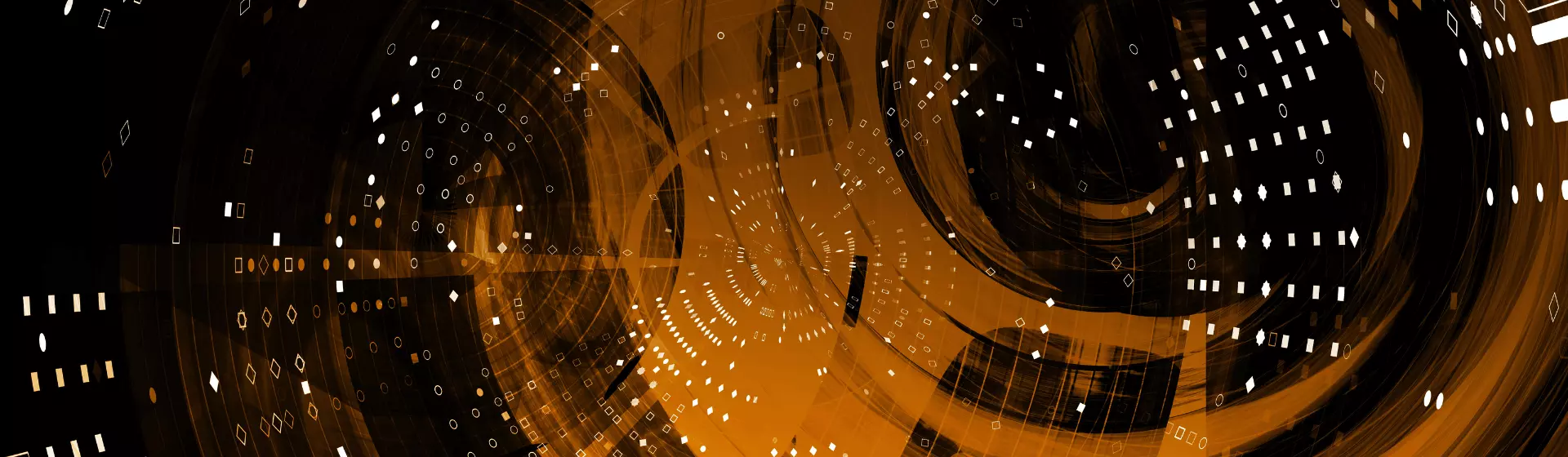December 27, 2024
Top 8 Open-Source Big Data Tools for 2025
Author:

CEO & Co-Founder
Reading time:
20 minutes
Data has become incredibly important in today’s world. Businesses, governments, and researchers all depend on it to gain insights, solve problems, and predict trends. However, managing and analyzing the huge volumes of data generated every day can be overwhelming. This is where big data analytics tools come into play.
When it comes to big data analytics, open-source analytics tools have become game-changers. Unlike proprietary software, open-source analytics platforms are accessible, customizable, and often free to use. They’ve become must-haves in data analytics, giving organizations of all sizes the ability to unlock the potential of their big data without being tied to costly, restrictive licenses.
In this article, we’ll explore the top open-source big data analytics tools for 2025, helping you make an informed decision for your data needs.
What are open-source data analytics tools?
Open-source data analytics tools are software solutions that let you collect, analyze, and visualize big data without needing to pay for expensive licenses. The good thing about these analytics tools is the fact that they are open to everyone, meaning you or anyone else can access, modify, and share their source code.
They’re designed to help you work with data more efficiently, whether you’re running a small business, working in a large organization, or even just exploring big data as a hobby. Because they’re open source, they’re backed by a community of developers who are constantly improving them, making them reliable and innovative options for different analytics needs.
How to choose the right big data analytics tool
There are plenty of big data analytics tools out there, but finding one that fits your needs is crucial. To help you decide, consider these key factors to help you narrow down your choice.
Understand your requirements
Start by asking yourself what you need the tool to do. Are you focused on big data visualization, processing, or machine learning? Do you need real-time analytics or batch processing? Knowing your specific goals will help you narrow down the options and find a tool that matches your objectives.
Consider scalability
Think about the size of your data now and how much it might grow in the future. The tool you choose should be scalable enough to handle increasing data volumes without a drop in performance. Analytics tools like Apache Spark and Hadoop are known for their ability to manage large datasets efficiently[1].
Evaluate compatibility
Check if the analytics tool integrates well with your existing systems and big data sources. A data analytics tool that works seamlessly with your databases, APIs, and other software will save you a lot of hassle. Compatibility ensures you can bring all your data together in one place for analysis.
Ease of use
Not everyone is a data scientist. If you or your team lack advanced technical skills, look for a data analytics tool with a user-friendly interface. Tools with drag-and-drop features or pre-built templates can make analytics more accessible to everyone on your team.
Community and support
Check the level of community support available for the tool. Open-source analytics tools like TensorFlow or Elasticsearch often have active communities where you can find tutorials, forums, and resources to troubleshoot issues. For proprietary analytics tools, ensure the vendor offers reliable customer support.
Budget constraints
Your budget plays a significant role in the decision-making process. Open-source analytics tools can help you save on costs, but they might require an investment in technical expertise. Proprietary analytics tools may come with licensing fees but could save you time with ready-to-use features and support.
Security and compliance
If you’re working with sensitive data, ensure the tool meets security standards and compliance requirements specific to your industry. Features like encryption, user authentication, and role-based access controls are critical for protecting your data.
Trial and testing
Before committing, try out the tool. Many analytics tools offer free trials or demo versions. Use this time to test how well the tool handles your data, how intuitive it feels, and whether it delivers the insights you’re looking for.
Future-proofing
Choose a data analytics tool that’s evolving with the industry. Big data analytics is a fast-changing field, and you’ll want an analytics tool that stays up-to-date with the latest trends, like machine learning integration or real-time analytics capabilities.

Read more: Big Data in Business and Knowledge Management: Benefits and Challenges

Top open-source big data analytics tools in 2025
Here’s a list of the most promising open-source big data analytics tools you should consider in 2025:
Metabase
Metabase is an excellent open-source data analytics tool, especially if you’re looking for something simple and user-friendly to help you work with your data. Whether you’re running a small business, working in a startup, or managing a team in a larger organization, Metabase makes it easy to create dashboards, analyze big data, and share insights without needing a deep technical background.
Metabase stands out because it’s intuitive and doesn’t require you to know how to code. If you or your team don’t have a data science expert, that’s okay—Metabase is built for everyday users. And since it’s an open-source analytics platform, you can use it for free and even customize it if you have the technical skills.
Core Features of Metabase
- Ad-hoc querying: This data analytics tool makes it easy to ask questions of your data, even if you’re not a technical expert. You can type questions in plain language or use the simple query builder to explore trends, patterns, and key metrics without needing to write complex SQL queries. For more advanced users, SQL support is available to perform deeper, customized analyses.
- Interactive dashboards: The open-source analytics platform allows you to create visually appealing and dynamic dashboards that allow you to interact with your data. You can add filters, charts, and graphs, making it easy to uncover actionable insights. With just a few clicks, you can customize these dashboards to focus on the data points that matter most to your team.
- Scheduled reports: Metabase allows you to automate reports to ensure your team stays up-to-date with the latest insights. You can schedule reports to be delivered directly to your team’s emails or shared via Slack, ensuring that everyone remains informed without needing to manually pull data.
- Drill-down data analysis: The data analytics tool allows you to dig deeper into your data by clicking through to underlying details, helping you uncover specific information or identify anomalies within your datasets.
- Mobile accessibility: Metabase allows you to stay connected to your data wherever you are. Its dashboards and reports are optimized for mobile devices, including tablets and smartphones, so you can monitor key metrics and insights even when you’re on the go.
- Embedding and sharing: You can easily embed visualizations into your website, application, or internal analytics tools to share insights with a broader audience. The data analytics tool also allows you to generate shareable links, allowing stakeholders to view specific dashboards or reports without requiring full access to the system.
- Lightweight performance: Metabase is designed to run efficiently, even on minimal hardware. Its lightweight architecture ensures that it doesn’t slow down your system while delivering fast query results and smooth performance, even with large datasets.
- Extensibility: For teams with technical expertise, Metabase offers opportunities for customization. Developers can extend its functionality, integrate it with existing workflows, or tailor it to meet unique organizational needs, making it adaptable to a wide range of use cases.

Matomo
Matomo is a powerful open-source analytics platform for website analytics, often regarded as one of the top alternatives to Google Analytics. It’s a go-to choice for website owners and marketing teams who want a robust analytics tool with full control over their big data. With Matomo, you can import your historical big data from Google Analytics using its handy data import tool [2]. You also get the flexibility to host it on-premise or opt for Matomo’s own cloud hosting service.
Matomo is designed for marketing and website teams eager to track the performance of their content and understand marketing attribution better. It’s versatile enough to cater to both small-to-medium businesses (SMBs) and large enterprises.
Core features of Matomo
- Visitor analytics: Matomo’s visitor analytics offer detailed insights into how users interact with your website. By tracking and analyzing real-time data, session heatmaps, and click paths, you can gain a comprehensive understanding of user behavior.
- Customizable dashboards: With Matomo’s customizable dashboards, you have the power to create personalized analytics view that aligns with your unique business objectives. Using a simple drag-and-drop interface, you can select from a range of widgets to build dashboards focused on the metrics that matter most to you.
- Conversion tracking: Conversion tracking is a critical feature in Matomo that allows you to measure and optimize key actions on your website. Whether it’s goal completions, e-commerce transactions, or attribution insights, Matomo helps you track the full customer journey.
- Tag manager: The Tag Manager in Matomo gives you full control over your marketing tags without the need for any coding. This tool allows you to deploy and manage tags (such as Google Analytics, Facebook Pixel, and others) across your website seamlessly. By simplifying the process of tag management, Matomo reduces the complexity of tracking setup and maintenance, giving you the flexibility to implement various marketing and tracking strategies while keeping your workflow streamlined.
- A/B testing: Matomo’s A/B testing functionality enables you to conduct experiments to determine the most effective versions of your website or landing pages. By comparing different variants (such as layout, images, copy, or call-to-action buttons), you can identify which elements lead to higher user engagement and better conversion rates.
- Big data visualization: To make complex data more accessible, Matomo offers powerful big data visualization features. By utilizing charts, graphs, and heatmaps, you can turn raw data into easy-to-understand visuals that help you interpret trends and patterns.

PostHog
PostHog is a reliable open-source data analytics tool, particularly for product and event tracking. It’s designed to help teams understand user behavior, improve product development, and optimize conversion rates. PostHog offers a set of robust features and can be self-hosted, which makes it a great option for companies that want full control over their data.
Core features of PostHog
- Event tracking: This open-source analytics platform allows you to capture and analyze user actions, such as clicks, page views, and custom events. These insights provide you with a greater understanding of user behavior, which can be used to feed into machine learning models for predictive data analytics or behavioral segmentation.
- Heatmaps: PostHog’s heatmaps visually represent areas where users interact most on your website or app, such as clicks, scrolls, and hovers. This detailed big data visualization helps teams identify high-traffic areas and areas of inactivity, allowing them to prioritize improvements that enhance user experience and engagement.
- Funnels: Funnels in PostHog enable you to track user progression through critical processes, such as signups, purchases, or onboarding. By identifying drop-off points, you gain actionable insights into where users lose interest or face challenges.
- A/B testing: With PostHog, you can design and run A/B tests to compare different versions of features, designs, or user flows. This feature measures how changes impact user behavior and key metrics, such as engagement or conversion rates.
- Cohort data analysis: Cohort data analysis [3] in PostHog groups users based on shared behaviors, attributes, or timelines, enabling trend analysis and segmentation. For example, you can create a cohort of users who signed up during a specific promotion and track their activity over time. This helps you understand engagement patterns, retention rates, and the effectiveness of marketing campaigns.
- Session recording: With session recording, you can visually replay user interactions to identify pain points or areas of improvement in your product. These recordings can also complement machine learning models that analyze interaction patterns to predict drop-offs or errors.
- Real-Time data analytics: Real-time data analytics in PostHog provide live updates on user activity, enabling immediate identification of trends, anomalies, or critical events. For example, you can monitor a sudden spike in traffic or detect an unexpected drop in conversions, allowing you to take swift action. This feature is particularly valuable for dynamic environments like e-commerce platforms or live events.
- Big data visualization: PostHog transforms raw data into intuitive charts, graphs, and heatmaps, making it easier to interpret complex trends and share insights. For example, a line graph might show user retention rates over time, while a bar chart highlights the most popular features. These visualizations not only enhance decision-making but also make it simpler to communicate findings with stakeholders.

Umami
If you’re looking for a simple, reliable, and privacy-focused way to track your website’s performance, Umami might just be the perfect fit. It’s a great alternative to proprietary platforms like Google Analytics. As an open-source data analytics tool, it’s designed to help you understand user behavior while emphasizing data ownership and simplicity.
One of the features of Umami that stands out the most is its ease of use. Whether you’re a developer, marketer, or small business owner, you’ll find it intuitive to set up and use. And since it’s an open-source analytics platform, you have complete control over your data, no third-party involvement, no user tracking, and no cookies. If data privacy is a priority for you, Umami has you covered.
Core features of Umami
- API access: The open-source analytics platform provides API access, enabling you to retrieve analytics data. This feature is useful for integrating Umami with other applications, dashboards, or machine learning models to perform advanced big data analysis and automation.
- Localization: Umami supports multiple languages, making it accessible to users worldwide. This feature ensures that non-English speakers can effectively utilize the tool without language barriers.
- Responsive design: The Umami interface is designed to be responsive, allowing you to access and interpret your analytics data on various devices, including desktops, tablets, and smartphones.
- Campaign tracking: Unami allows you to track the performance of your marketing campaigns by monitoring referral data sources, campaign parameters, and conversion metrics. This feature helps you assess the effectiveness of different channels and strategies in driving traffic and conversions.
- Data privacy and ownership: Umami is built with privacy in mind, ensuring that no personal data is collected or stored. By self-hosting Umami, you maintain full ownership and control over your analytics data, which is essential for compliance with privacy regulations like GDPR and CCPA.
- Lightweight and fast: Umami is designed to be lightweight, ensuring that it does not significantly impact your website’s performance. Its minimalistic approach provides essential data analytics without the overhead of more complex platforms.

Plausible Analytics
If you’re looking for simple and privacy-friendly website data analytics, Plausible Analytics might be the perfect choice. It focuses on giving you essential insights without infringing on user privacy. Plausible doesn’t use cookies, meaning it’s naturally compliant with privacy regulations like GDPR.
Plausible is designed with marketers and website owners in mind. It helps you track the most important metrics at a glance, like pageviews, bounce rates, and visit durations. If you’re not looking for advanced insights into user behavior, this tool can still give you the data you need to make informed decisions.
Core features of Plausible
- Privacy-first data analytics: You don’t have to worry about cookies, consent banners, or user privacy concerns. Plausible avoids collecting personal data and is fully compliant with GDPR, CCPA[4], and other privacy regulations. This means you can analyze your website’s performance while staying ethical and trustworthy.
- Streamlined metrics: The open-source analytics platform gives you metrics like pageviews, bounce rates, visit duration, and traffic sources. These are displayed in a clean interface that helps you make quick, informed decisions without wading through unnecessary data.
- Real-time insights: With Plausible, you can watch what’s happening on your site as it unfolds. Whether it’s a surge in traffic from a campaign or a sudden drop-off you need to address, real-time data analytics help you stay on top of things.
- Clear Data visualization: Visualizing data has never been easier. Plausible turns your metrics into sleek graphs and charts that let you see trends at a glance. Whether you’re preparing a report or just reviewing your performance, the data visualization tools make everything easy to understand and present.
- Campaign tracking made simple: Want to know how well your campaigns are performing? Plausible makes it easy to track traffic and engagement from specific data sources using UTM parameters [5]. You can see which campaigns drive the most visits, conversions, or engagement—all in one place.
- Machine learning integration: While Plausible keeps things simple, you can easily export its clean data for use in machine learning projects. You might train models to predict traffic trends, identify patterns in user engagement, or optimize marketing strategies. It’s an excellent way to combine powerful data analytics with cutting-edge AI techniques.
- Self-hosting for full control: If you prefer to keep everything in-house, Plausible offers a self-hosting option. This gives you complete control over your data.

Grafana
Grafana is an open-source analytics platform designed to help you observe and understand your data. With its focus on interactive data visualization, you can create detailed charts, graphs, and alerts tailored to your needs. Grafana connects seamlessly with a wide range of online data sources, making it a powerful tool for data analysis and data monitoring in real time.
Grafana is perfect for you if you’re part of an engineering, DevOps, or data science team looking to stay on top of your data. Whether you’re at a small startup or a large enterprise, Grafana gives you the tools to monitor and analyze information effectively, helping you make smarter, data-driven decisions.
Core features of Grafana
- Dashboard templating: Grafana’s dashboard templating empowers you to design dashboards that fit your unique needs. These templates are flexible, without hardcoded values, making them adaptable across different environments.
- Custom plugins for extended functionality: Grafana has custom plugins such as the Worldmap Panel (for geospatial data visualization), Zabbix (for Zabbix metrics integration), and Influx Admin Panel (for database management). The open-source analytics platform also gives you access to additional integrations with analytics tools like Datadog, New Relic, and Splunk.
- SQL data sources: Grafana’s support for SQL lets you visualize any data stored in SQL databases. Teams use this feature to create advanced business dashboards, providing insights that resonate even with senior stakeholders. This flexibility makes it a great open-source data analytics platform for high-end data analysis.
- Machine learning integration: While Grafana doesn’t include native machine learning algorithms, its robust data visualization and data analysis capabilities make it a valuable tool in machine learning workflows. You can connect data sources, analyze trends, and feed clean, structured data into machine learning models for predictive insights and smarter decision-making.

Redash
Redash is an open-source data visualization and collaboration tool designed to help teams connect to multiple data sources, query them using SQL, and visualize the results in interactive dashboards. It provides a straightforward interface for working with complex datasets, making data accessible across your organization.
Redash is ideal for engineering and data science teams that require flexibility and control over their data. With its focus on SQL querying, data visualization, and integration capabilities, it serves as a powerful tool for preparing, analyzing, and visualizing data to support insights and machine learning initiatives. Whether you’re building predictive models or creating real-time dashboards, Redash simplifies working with complex datasets to make data-driven decisions easier.
Core features of Redash
- Extensive data sources support: Redash connects to a wide variety of data sources, including SQL databases (PostgreSQL, MySQL), NoSQL platforms, APIs, and data warehouses like Snowflake and BigQuery. This versatility makes it easier to gather all your data in one place, whether it’s for analysis or feeding into machine learning workflows.
- Interactive dashboards: It allows you to create dynamic dashboards with visualizations like bar charts, pie charts, line graphs, and more. These dashboards allow you to easily monitor KPIs and track performance.
- Query results sharing: With Redash, you can easily share query results with your team via links or embed them in your analytics tools. Redash also supports collaboration by enabling comments on queries and ensuring everyone is aligned when doing data analysis for decision-making.
- Scheduled queries and alerts: The open-source analytics platform allows you to automate queries to run at specified intervals and receive notifications when certain conditions are met. For example, you can track trends in data and set up alerts if anomalies are detected.
- REST API: Redash provides a robust API for programmatic access, enabling you to automate data extraction and integration tasks. This is especially useful for incorporating Redash into machine learning workflows, such as automatically querying and preprocessing data for training models.

Apache Superset
Superset is one of the leading open-source analytics tools. While it offers unmatched visualization and charting options, it’s also regarded as the most complex and less beginner-friendly compared to its counterparts.
Superset is best suited for enterprises with skilled in-house data teams. It excels at managing large datasets and has robust permissioning systems, allowing you to control and restrict access to sensitive data effectively.
Core features of Apache Superset
- SQL editor: If you’re fluent in SQL, you’ll appreciate Superset’s built-in SQL editor. It lets you write, execute, and preview your queries right in the platform, making data analysis quick and efficient.
- Dashboard building: Superset’s drag-and-drop interface lets you create dashboards that are as functional as they are visually appealing. You can arrange charts, add filters, and customize layouts to suit your needs.
- Enterprise-grade security: With Superset, you can manage access to your data effortlessly. Its advanced permissioning system lets you control who sees what, ensuring sensitive information stays secure.
- Real-Time data updates: If staying up-to-date is a priority, you’ll love Superset’s ability to work with real-time data. You can connect it to live data sources and monitor changes as they happen.
- Customizable workflows: For tech-savvy users, Superset is highly customizable. If your team wants to tweak its workflows or extend its capabilities, the platform’s open-source nature means you can adapt it to fit your needs.
- Geospatial data analysis: If mapping data is your thing, you’ll find Superset’s geospatial visualization features incredibly useful. Plotting data points, regions, or flows on a map is intuitive and highly effective for geographic insights.

To sum up
In 2025, managing and analyzing big data doesn’t have to be daunting. These open-source analytics tools offer flexibility, scalability, and powerful features to help you stay on top of your data analysis game. Whether you’re a seasoned data engineer or just starting out, there’s a tool that best suits your needs. You just need to keep trying out different analytics tools till you find one that’s best for you.
Sources
[1] Amazon.com, The Difference Between Hadoop vs Spark, https://aws.amazon.com/compare/the-difference-between-hadoop-vs-spark/, Accessed on December 20, 2024
[2] Matomo.org, How do I migrate from Google Analytics to Matomo?
https://matomo.org/faq/how-to/faq_102/, Accessed December 20, 2024
[3] Corporatefinanceinstitute.com, Cohort Analysis, https://corporatefinanceinstitute.com/resources/business-intelligence/cohort-analysis/, Accessed on December 21, 2024
[4] Entrust.com, CCPA Vs GDPR Compliance, https://www.entrust.com/resources/learn/ccpa-vs-gdpr, Accessed on December 21, 2024
[5] Adjust.com, What is UTM? https://www.adjust.com/glossary/urchin-tracking-module/, Accessed on December 21, 2024
Category: